How Can I Change the Debit Card I Repay My Loan With? A Step-by-Step Guide

Do You Need a Payday Advance Online?
When managing your finances, flexibility is crucial. If you’ve taken out a repay your loan and need to switch the debit card you use for repayment, don’t worry – it’s entirely possible. This step-by-step guide will walk you through the process of changing the debit card associated with your loan repayment. Whether you want to use a card with better rewards or simply need to update your information, follow these easy steps to ensure a seamless transition.
Step 1: Review Your Loan Agreement
Before making any changes, it’s essential to review your loan agreement. Look for any specific terms or conditions related to payment methods and card changes. Some lenders may have restrictions or guidelines in place for such modifications, so it’s crucial to be aware of them beforehand. If you have any doubts, contact your lender to clarify any doubts or concerns.
Step 2: Check the New Debit Card’s Eligibility
Ensure that the new debit card you plan to use for repayment is eligible for loan transactions. Some debit cards may not support recurring payments or may have limitations set by the issuing bank. It’s better to confirm this to avoid any potential issues with future loan repayments.
Step 3: Update Your Card Information Online
Most lenders provide an online platform where borrowers can manage their loan accounts. Log in to your account on the lender’s website or app and navigate to the payment section. Look for an option to update your card information and follow the provided instructions. You’ll typically need to enter the new card number, expiration date, and CVV code.
Step 4: Verify the Changes
After updating your card information, take a moment to verify the changes you made. Double-check that you’ve entered the new card details correctly to prevent any payment failures. An incorrect card number or expiration date could lead to missed payments, affecting your credit score.
Step 5: Inform Your Bank
To avoid any potential hiccups, it’s a good idea to inform your bank about the upcoming changes. Informing them about your intent to use a different debit card for loan repayments ensures they are aware of the transactions and won’t block any payments as a security measure.
Step 6: Set Reminders
Changing your debit card for loan repayment means you’ll need to update any automatic payment schedules you’ve set up. Create reminders for yourself to make manual payments until the changes take effect. Missing a payment during this transition could lead to late fees or penalties, so staying on top of it is vital.
Step 7: Monitor Your Account
Once you’ve successfully changed your debit card for loan repayment, keep a close eye on your bank account. Monitor your transactions to ensure that loan repayments are being processed correctly. If you encounter any issues, contact your lender’s customer support for assistance.
FAQ
Q1: Can I change my debit card information for loan repayment at any time?
A1: In most cases, yes. However, it’s essential to check your loan agreement for any specific guidelines or restrictions. Some lenders may have limitations on when and how you can make changes to your repayment method.
Q2: Will changing my debit card information affect my credit score?
A2: No, changing your debit card information for loan repayment does not directly impact your credit score. As long as you continue to make timely payments, your credit score should remain unaffected.
Q3: What should I do if my new debit card gets lost or stolen?
A3: If your new debit card gets lost or stolen, contact your bank immediately to report the issue and request a new card. Additionally, inform your lender about the situation to ensure they are aware of potential payment delays. Consider setting up a backup payment method to avoid any disruptions in loan repayments.